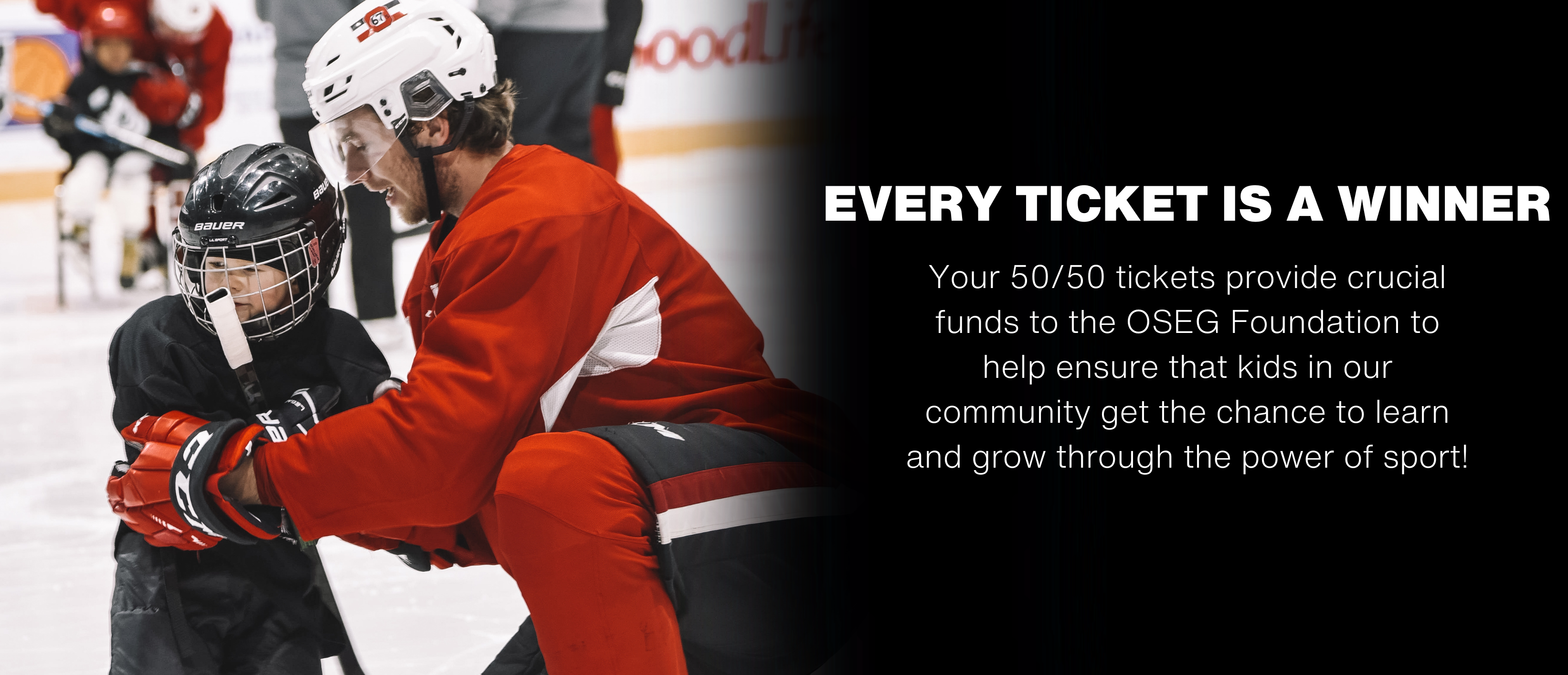

Instructions below will help you enable location sharing on Chrome or iOS devices.
Chrome Browser
- At the top left of the screen near the web address, tap the Lock icon
- Tap Site settings at the bottom
- Under the Permissions section tap Location
- Select Allow for Chrome to be able to access your location when using this site
- At the top left of the screen near the web address, tap the AA icon
- Tap Website Settings at the bottom
- Tap Location
- Select Allow for Safari to be able to access your location when using this site
Instructions below will help you enable location sharing on the Facebook in-app browser. If you do not wish to use location services
with Facebook you may tap "..." in the top right, tap "Copy link", and then paste the link (https://) into
the web address bar of a different browser (make sure location is enabled).
iOS devices
- Go to your device's home screen
- Tap Settings and then Privacy
- Tap Location Services and then the toggle switch next to Location Services to turn on or off
- Scroll through Location Services' list of apps and then tap Facebook
- Select either Always or While Using the App
- Go to your device's home screen
- Tap Settings and then Apps
- Scroll through the app list and tap Facebook
- Tap Permissions and then the toggle switch next to Location to turn Location Services on or off
You must be present within Ontario, Canada at the time of purchase.
Browser's location:
Browser's location:
The browser's location services are disabled.
You must be present within Ontario, Canada at the time of purchase.
Reopen popup
Still having trouble? Click here for more detailed FAQs
?
In order to play we must be able to verify that your location is within the eligible area as per regulation requirements
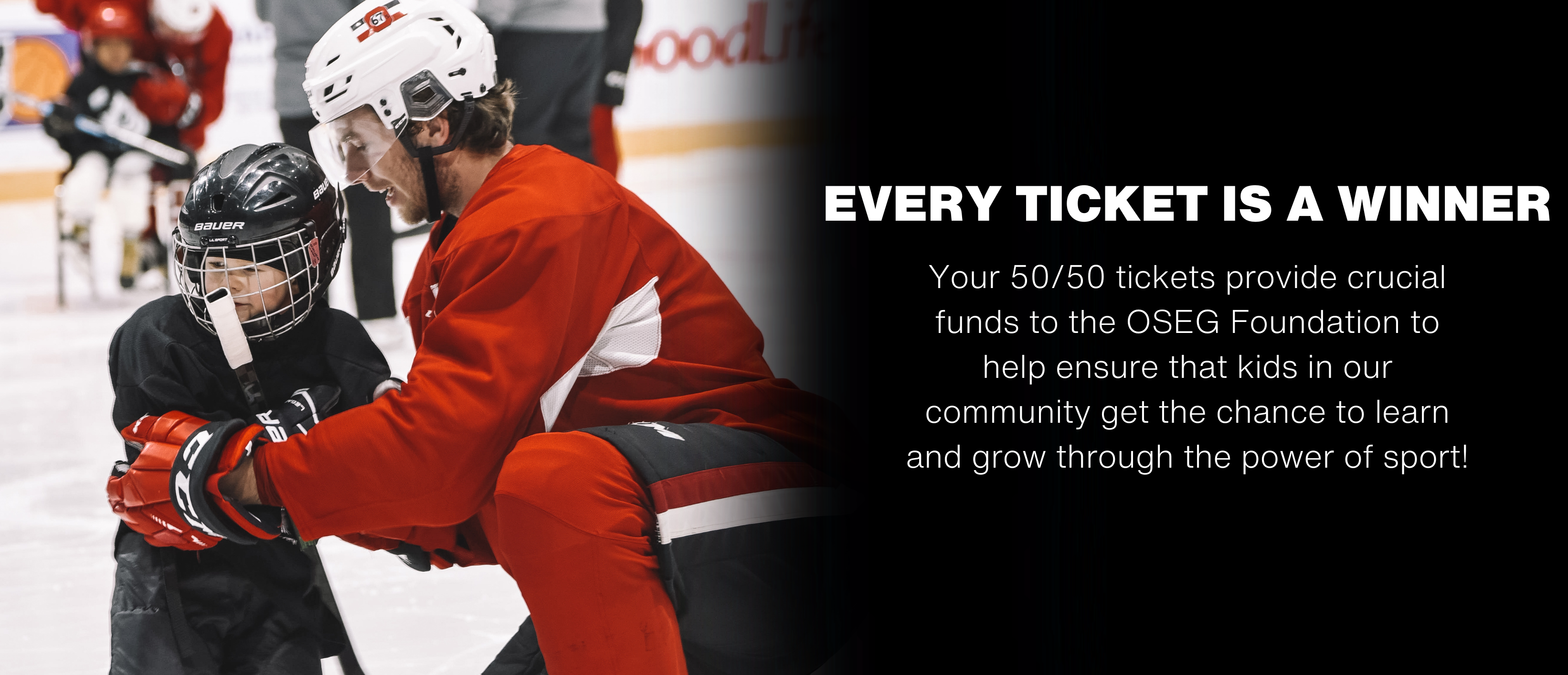

Subscribe and Never Miss a Draw
AUTO PURCHASE FOR THE ENTIRE SEASON
Tickets will be delivered at the start of EVERY DRAW OPEN
I understand my card will be billed for this subscription for all future raffles under this lottery license.
Subtotal:
$0.00
Please select at least one product to subscribe.
Votre panier
Votre panier est vide.
Activer les cookies pour pouvoir utiliser le panier
Utilisez les flèches gauche/droite pour naviguer dans le diaporama ou glissez vers la gauche/droite sur un appareil mobile
